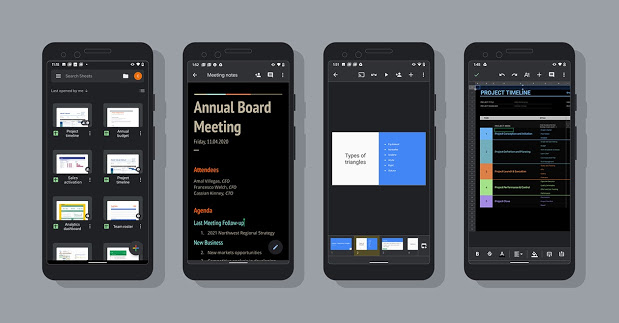Google Announces Dark Mode Theme For Docs, Sheets, And Slides
Google Docs is a word processor included as part of a free, web-based office suite offered. It includes Google Sheets, Slides, a spreadsheet, and presentation program services.
It is an alternative to Microsoft Word, Powerpoint, and Microsoft Excel. Anybody with a Gmail account can use Docs, Sheets, and Slides with Gmail and easily share via mail.
Now, Google announced that it is rolling out the Dark theme support for its Google Docs, Sheets, and Slides for Android users in the next two weeks. This feature makes the application more usable in low light environments and also saves battery life.
The app will automatically use your system theme. If your device already has a dark theme enabled, you will not have to enable it manually. You can also turn dark mode on or off for Docs, Sheets, or Slides independently.
How To Turn On Dark Mode
Dark mode can be enabled individually on Docs, Sheets, or Slides apps by going to
Menu > Settings > Theme > Dark in each app.
You can also preview your current document or sheet in the Light theme using.
More > View in light theme.
Google says the new theme will be available to all G Suite customers and users with personal Gmail accounts. However, if a Google user already has the dark theme enabled for their Gmail account, they might not have to do it individually for all the integrated apps, including Docs, Sheets, and Slides.